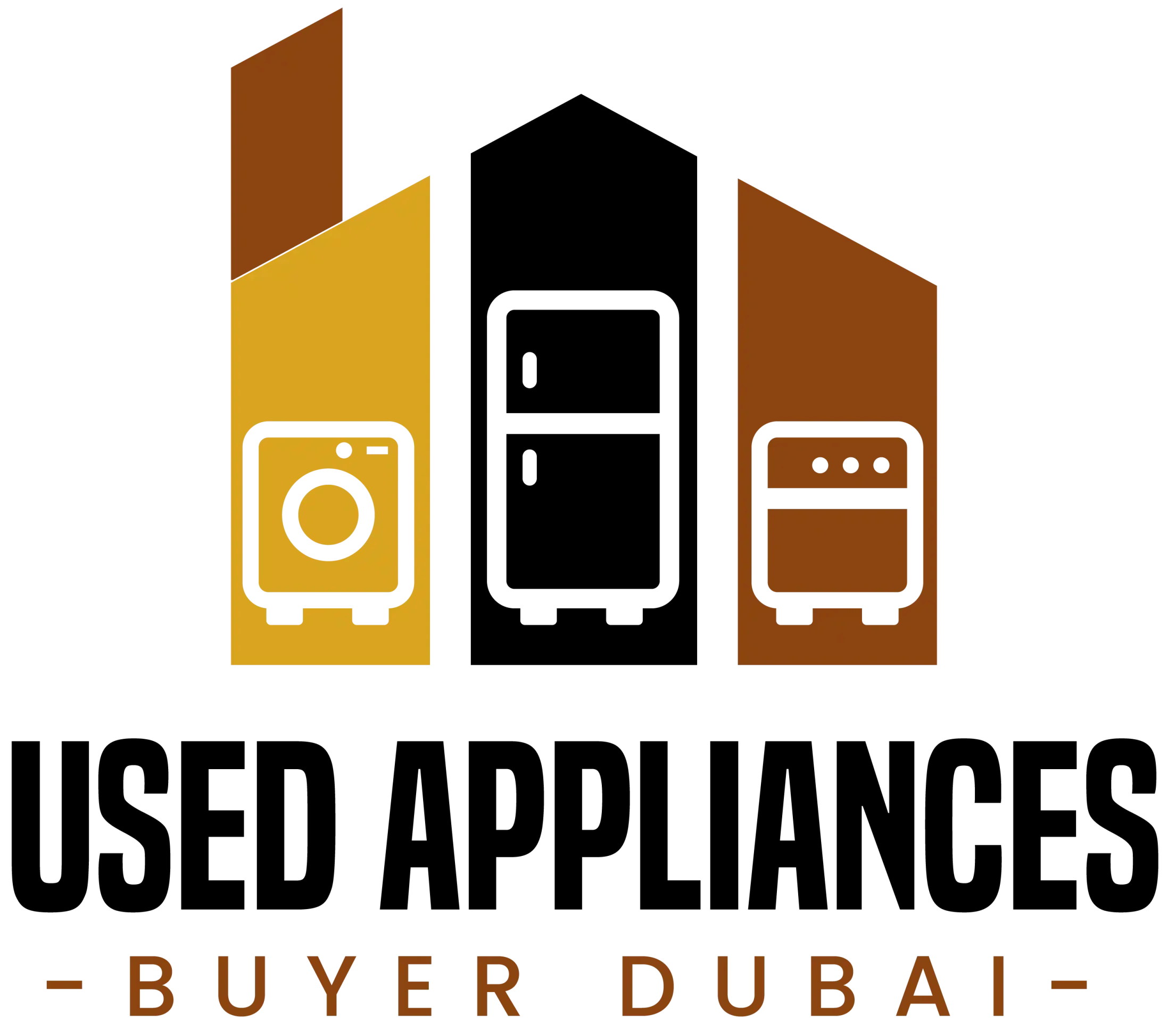Washing machines are modern-day essentials, but sometimes they can confuse users—especially when they get locked. If you’ve ever wondered how to unlock your Samsung washing machine, you’re not alone. In this detailed guide, we’ll walk you through simple, effective methods to unlock various Samsung washer models safely.
1. Why Does a Samsung Washing Machine Lock?
Samsung washing machines lock for safety, especially during spin cycles or when the water level is high. The lock function protects users, especially children, from injuries or accidents.
Common reasons for locking:
| Reason | Description |
|---|---|
| Child Lock | Prevents children from changing settings during operation |
| Door Lock During Spin | Automatically locks to avoid opening during high-speed spinning |
| Technical Malfunction | System detects error or imbalance |
| Water Inside Drum | Door remains locked for safety if water hasn’t drained properly |
2. Types of Samsung Washing Machines and Their Lock Systems

Samsung has different models with varying locking mechanisms. Understanding the type helps in unlocking it correctly.
| Machine Type | Locking Feature |
|---|---|
| Front-Load Washing Machine | Auto door lock + child lock |
| Top-Load Washing Machine | Lid lock sensor + manual override |
| Eco Bubble Models | Smart lock technology |
3. How to Unlock Samsung Washing Machine (Basic Steps)
Here are the basic unlocking steps that work on most Samsung washers:
- Pause the machine – Press the “Start/Pause” button.
- Wait 2–3 minutes – The lock usually releases after a short delay.
- Turn off the power – Unplug or turn off the switch.
- Check for water – If there is water inside, drain it using the drain filter.
- Open the door – Try gently pulling the door open.
💡 Note: Never force the door open. It may damage the lock mechanism.
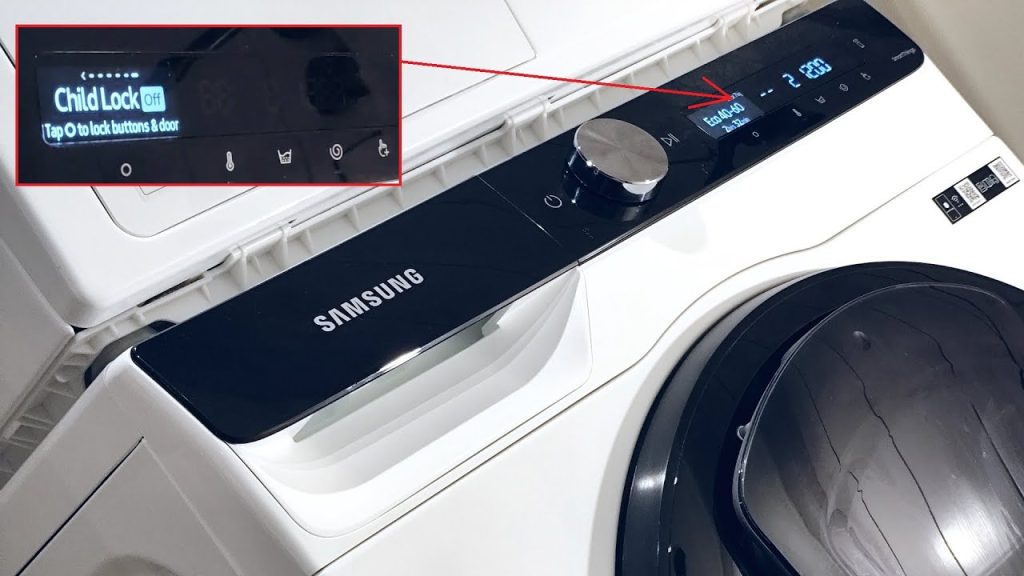
4. How to Disable the Child Lock Feature
Child lock is one of the most common reasons your Samsung washing machine stays locked. Here’s how to disable it:
For Newer Models:
- Press and hold the Temp and Rinse buttons simultaneously for 3 seconds.
- You’ll hear a beep, and the child lock icon will disappear from the screen.
For Older Models:
- Look for a “Child Lock” button or icon.
- Hold the specific button combination mentioned in the user manual for 3–5 seconds.
5. Troubleshooting When the Door Won’t Open
If the basic steps don’t work, try these:
- Drain the water manually using the front filter.
- Wait for the machine to cool down if it overheated.
- Perform a hard reset by unplugging the washer for 10 minutes.
If the issue persists, the lock mechanism might be faulty and need professional service.
6. How to Unlock During a Power Failure
In case of a power outage, Samsung washing machines may lock. Here’s what to do:
- Unplug the machine.
- Wait 5–10 minutes.
- Plug it back in.
- The lock should auto-release.
- If not, manually drain the machine and open using the emergency cord (available on some front-load models).

7. Emergency Door Release (Front-Load Models)
Some Samsung front-load washers come with a manual emergency door release.
Steps to Use It:
- Locate the small panel at the bottom front of the machine.
- Open the panel and find the emergency plastic pull cord.
- Pull the cord firmly – this will manually release the door.
⚠️ Use this method only when the machine is turned off and water is drained.
8. Common Error Codes Related to Lock
Samsung machines often show error codes when there’s a locking problem.
| Error Code | Meaning | Solution |
|---|---|---|
| dE / dE1 | Door Error | Ensure door is closed and latched |
| FL | Door Lock Malfunction | Reset the washer or call technician |
| dS | Door Switch Error | Replace or fix door switch mechanism |
9. When to Call a Professional
If you’ve tried all the above steps and still can’t unlock your Samsung washing machine, it might be a hardware issue. Issues with the door lock switch, control board, or water level sensor may require technical repair.
Signs you need help:
- Repeated error codes
- Door remains locked after draining
- Burning smell or sparks
✅ Contact a trusted Samsung appliance repair technician in Dubai or contact us at UsedAppliancesBuyerDubai.ae for quick, professional help.
10. Sell Your Locked or Faulty Samsung Washer in Dubai – Fast & Best Price!
Is your Samsung washing machine still locked or not working? Instead of spending money on repairs, sell it to us and get the best price in Dubai!
💰 What We Offer:
- Instant cash offers
- Free pickup from your location
- Buy any model (working or not)
- Same-day service across Dubai
📞 Call us now or fill out the form at UsedAppliancesBuyerDubai.ae to sell your Samsung washing machine hassle-free!
Final Thoughts
Knowing how to unlock a Samsung washing machine can save you time and frustration. Whether it’s a minor child lock issue or a major hardware failure, this guide should help you identify the cause and solution.
And if you’re done with the hassle, we’re here to buy your used Samsung washing machine at top rates—working or faulty